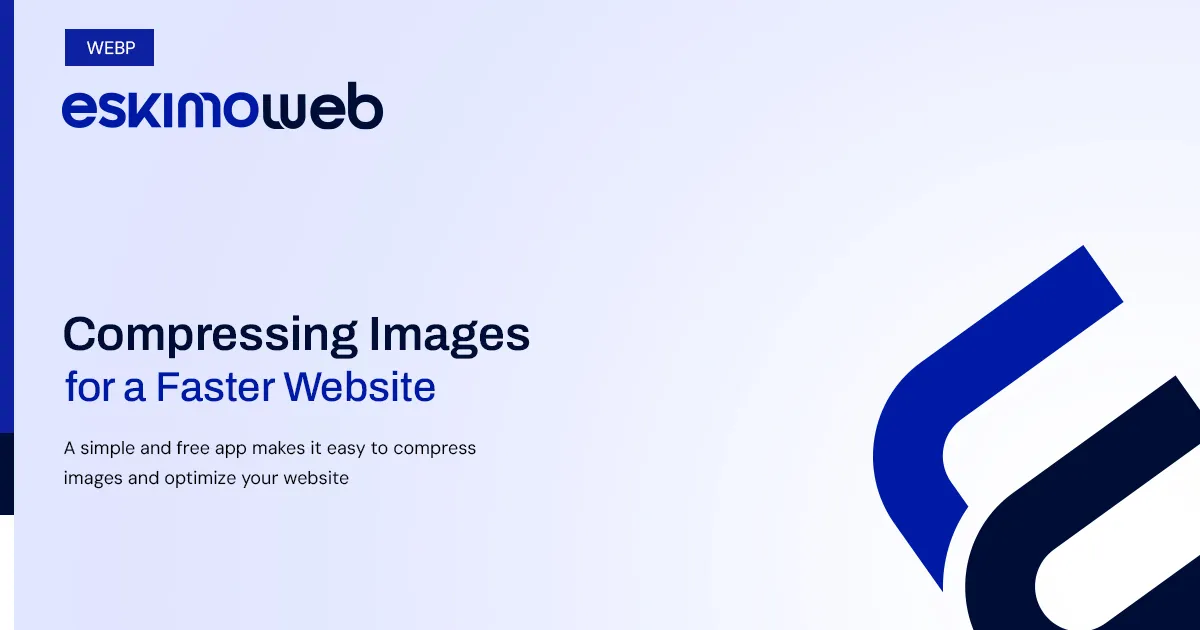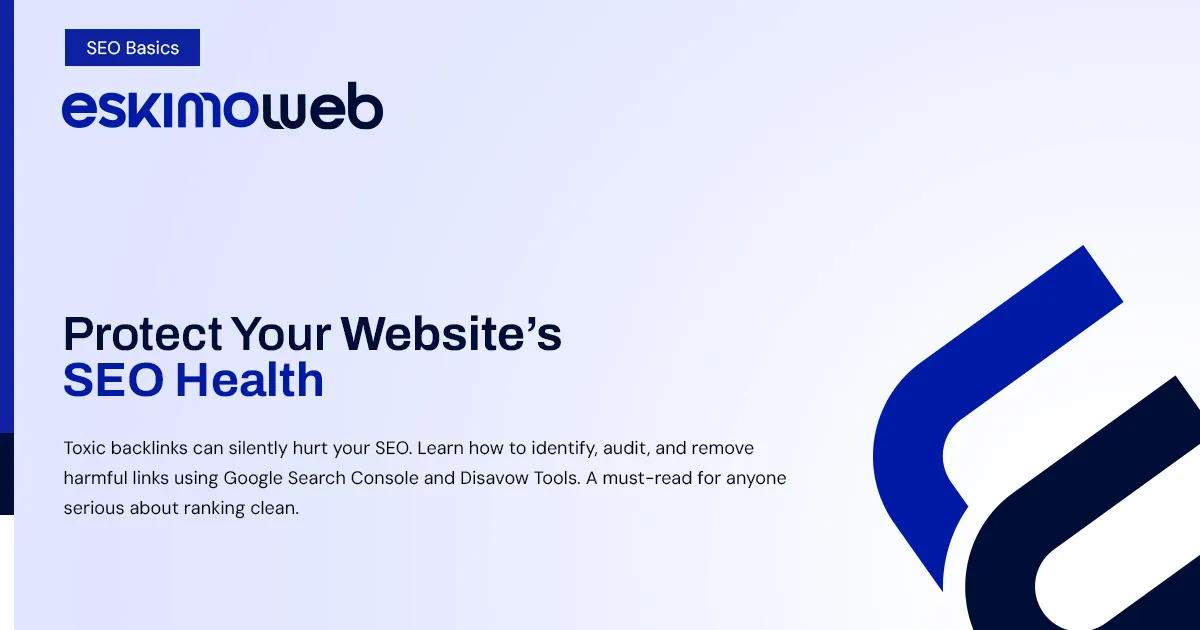What Are Heading Tags (H1 to H6)?
Heading tags define the structure and importance of content blocks on a page. From <h1> to <h6>, each level communicates hierarchy and clarity to both users and search engines.
Why H1 Should Be Unique and Singular
Every page should have exactly one H1 – representing the main topic of the page. For example, if your article is about “Toys for Kids”, that’s your H1. It’s the title of the page and the highest point in the structure.
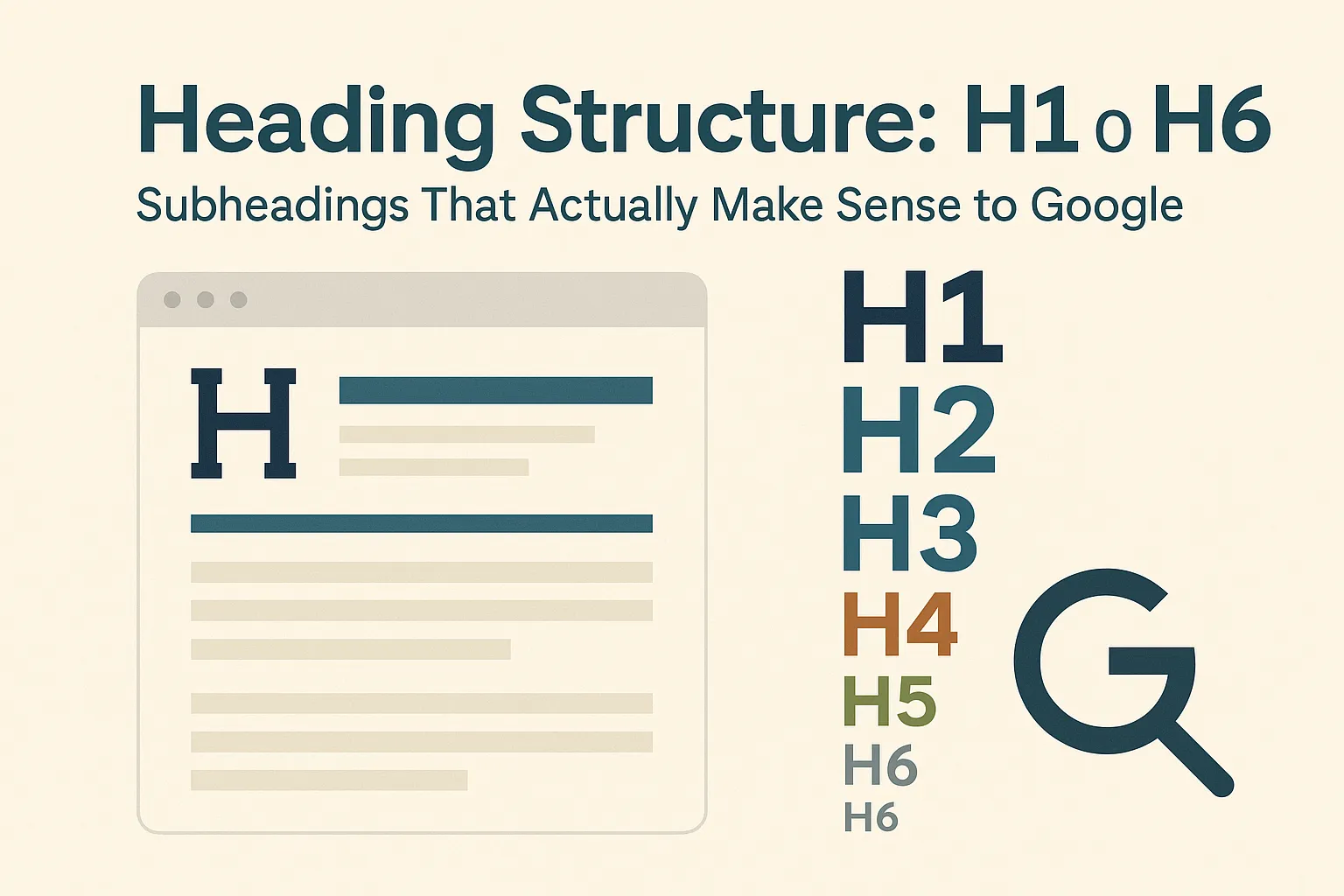
Using H2 for Main Sections
H2 tags are used to divide your H1 topic into key sections. Continuing our example, H2s might be: “Toys for Boys”, “Toys for Girls”, “Toys for Toddlers”. You can have as many H2s as needed — just make sure they’re relevant subtopics of the H1.
H3 as Subsections of H2
If an H2 covers “Toys for Boys”, your H3s might be: “Toys under 3 years old”, “STEM Toys”, “Outdoor Toys”. These are subdivisions of that H2 topic.
The Full Hierarchy Breakdown
- H1 – Main topic (only once)
- H2 – Major sections of H1
- H3 – Subsections of H2
- H4 – Subsections of H3
- H5 – Subsections of H4
- H6 – Smallest detail headings (rarely used)
Why It Matters for SEO
Search engines use heading tags to understand page structure. A clean hierarchy helps Google index your content more accurately. It also improves user experience and accessibility for screen readers.
Common Mistakes to Avoid
- Using multiple H1 tags on the same page
- Skipping heading levels (e.g., jumping from H1 to H4)
- Using headings just to control font size (use CSS instead)
Final Tip
Visual structure is important, but semantic structure is essential. Always think of heading tags as a table of contents — not just a way to style text.
Need help fixing your site’s structure? Contact Eskimoweb for an SEO audit or website cleanup.